CWTCH
Client: Open Privacy Research Society
Sector: Nonprofit / cybersecurity
Role: Designer/Researcher
Platform: Desktop, Mobile, Tablet
Tools: Adobe XD
Overview
Cwtch (/kʊtʃ/ - a Welsh word roughly translating to “a hug that creates a safe place”) is a decentralized, privacy-preserving, multi-party messaging protocol that can be used to build metadata resistant applications.
As the UX/UI designer for CWTCH I wanted to create an user experience which would reflect the principles of privacy and consentful design which CWTCH's technology is based on.
Rebranding
One of my first tasks as a designer on the Open Privacy team was to update Cwtch's branding. I took the values of connection and hearts from the old logo and combined them with inspiration from Welsh Celtic Knots, since Cwtch is a word coming from Welsh. I also created a new palette for Cwtch and chose Atami as a modern display and occult-inspired font Together with Roboto, a font with various weights that can be used in a flexible way.
Explainers and Illustrations
Cwtch is a minimal but retro-feeling messaging app that values privacy, consent and connection. I created animate explainers and handbooks that help users understand how Cwtch works.



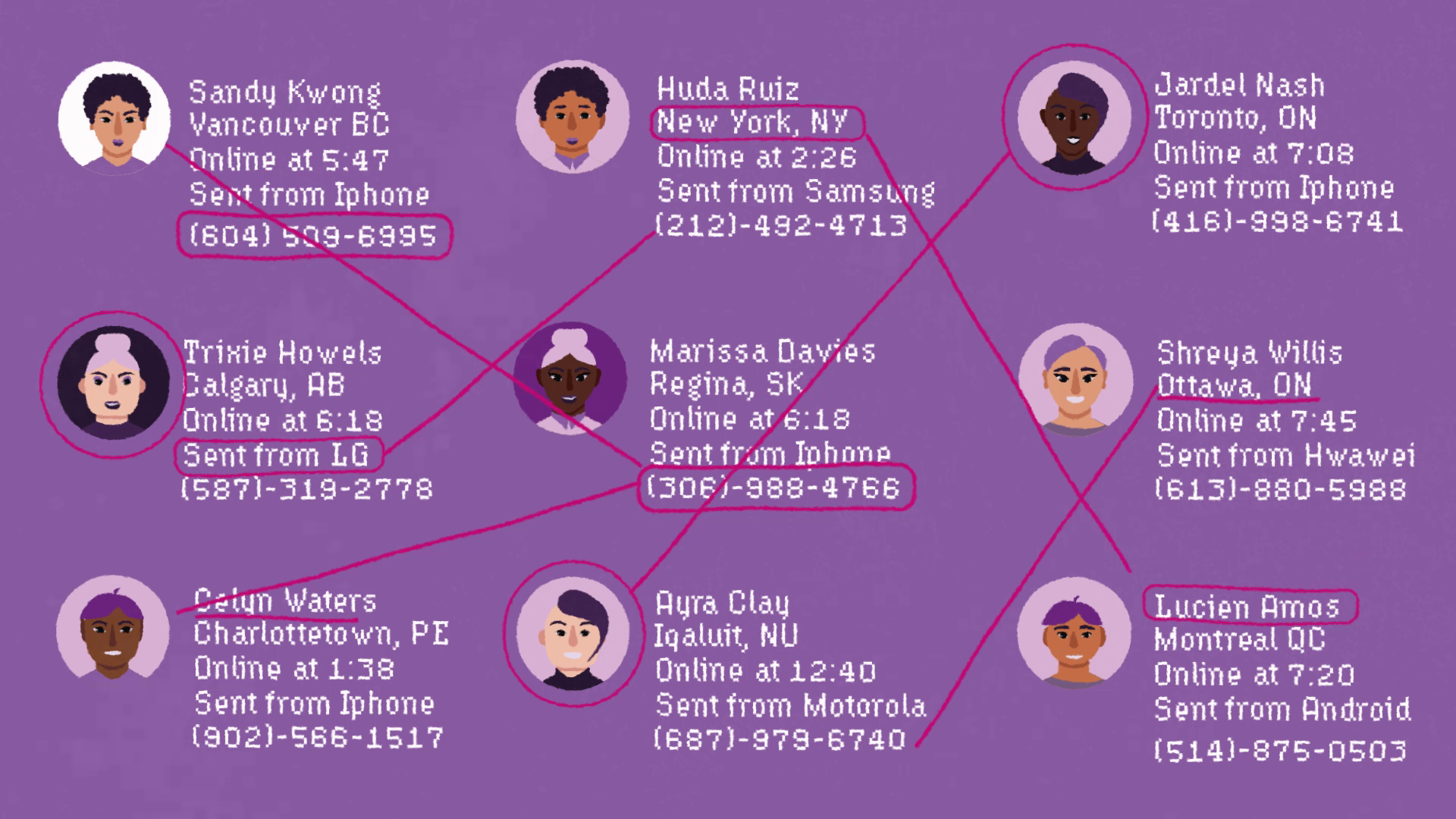

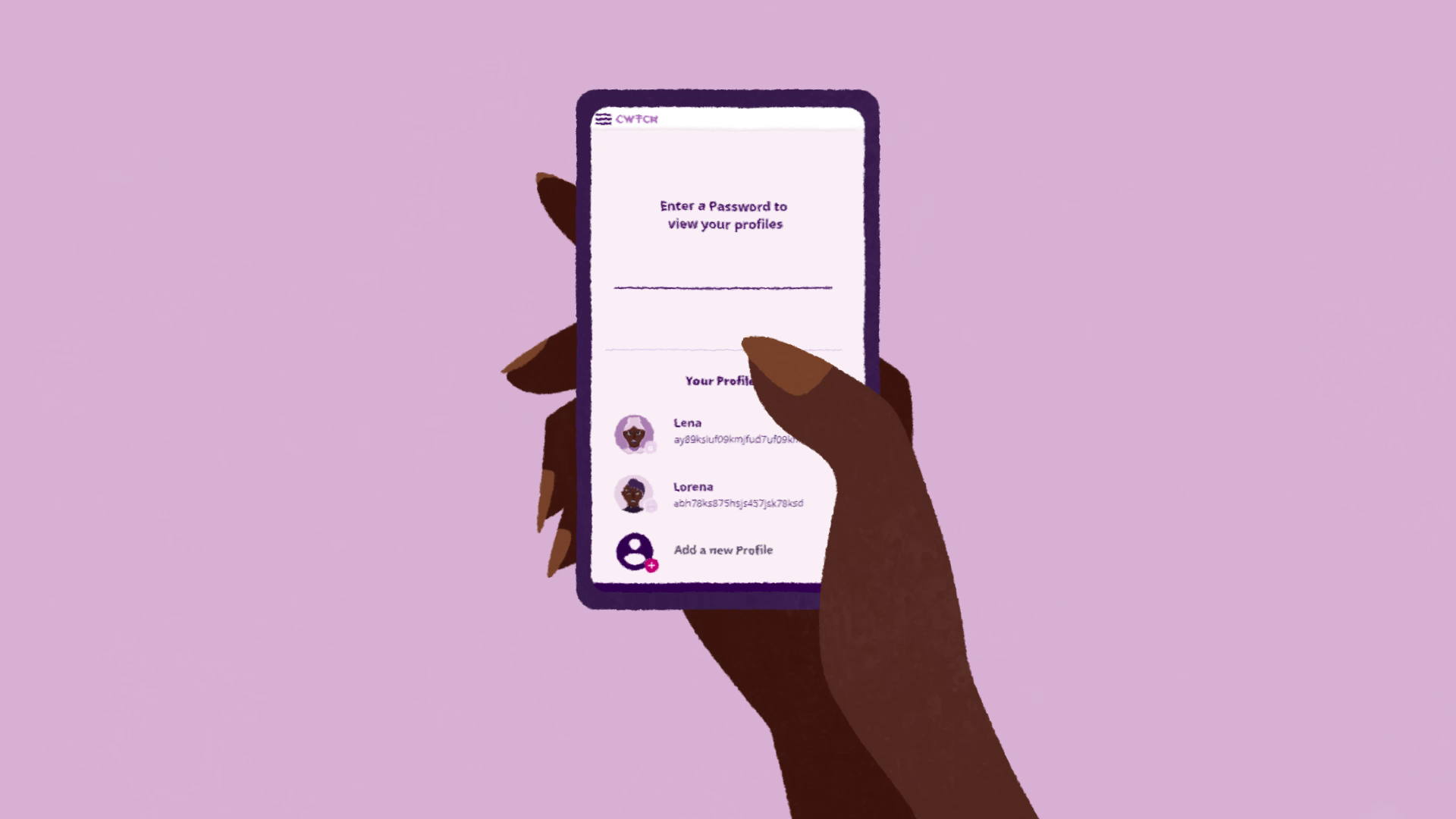
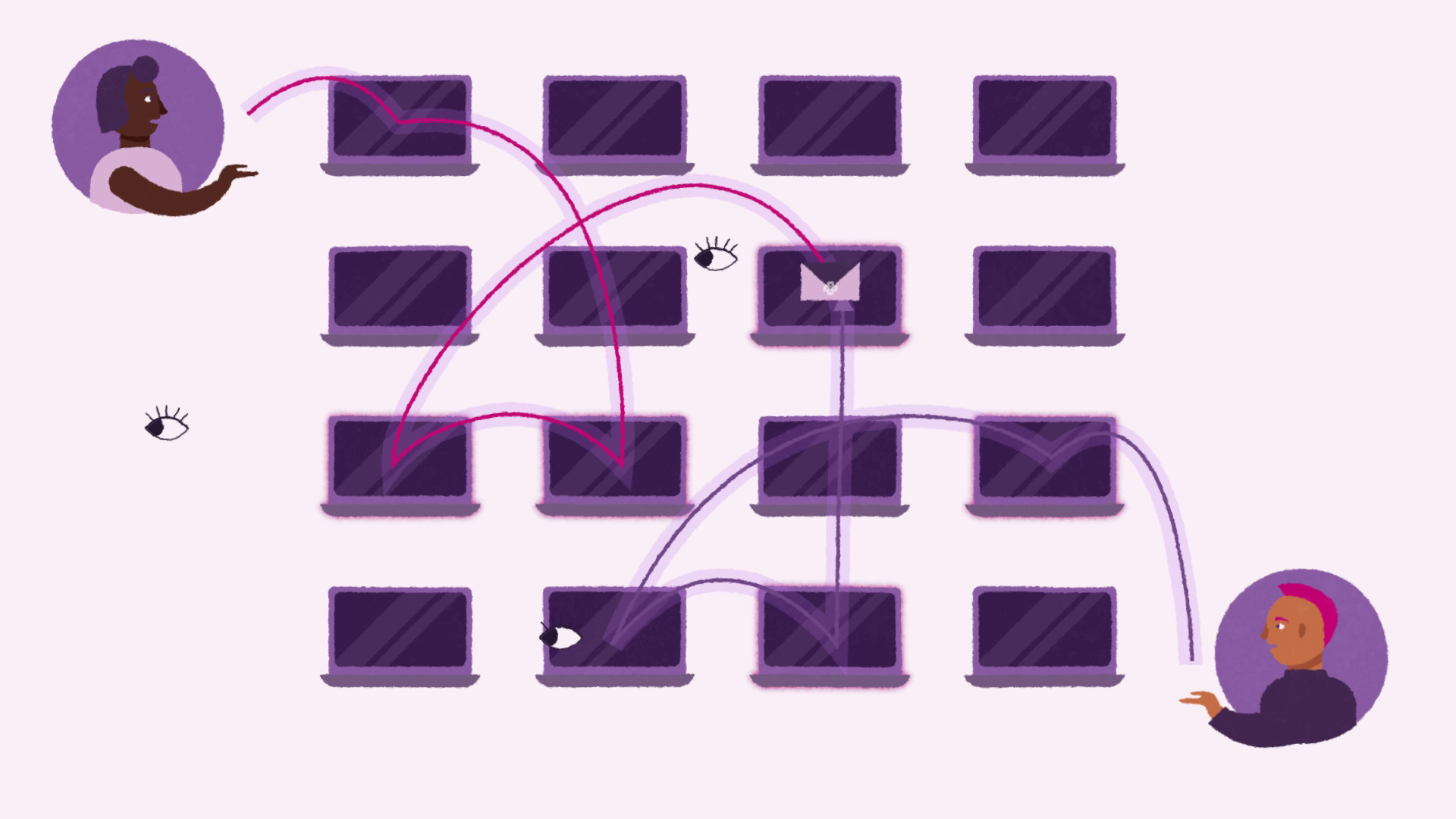


As part of Cwtch's communication strategy, the team published developer logs, informing users of updates and new features. These logs included an illustrated banner, using the same style of illustration but in a minimal 3 colour palette. More than 50 of these banners were created over the years!


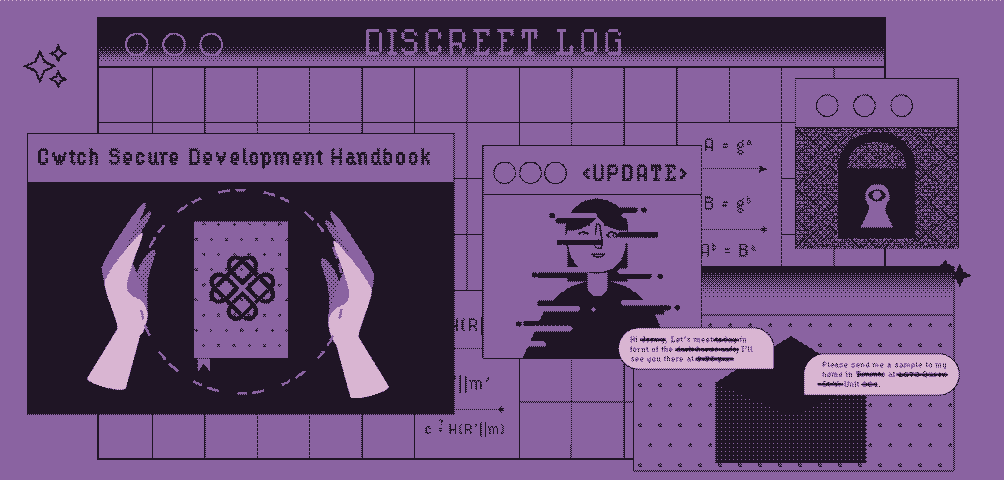
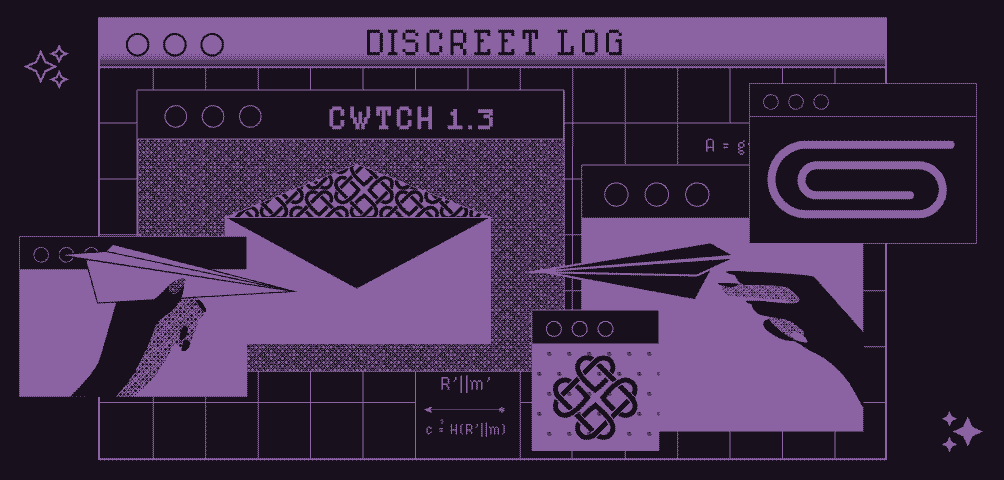


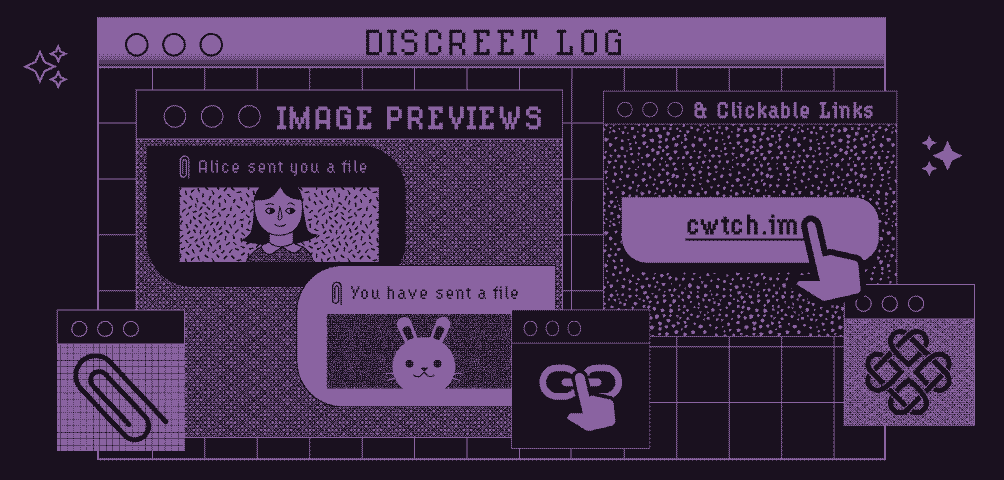
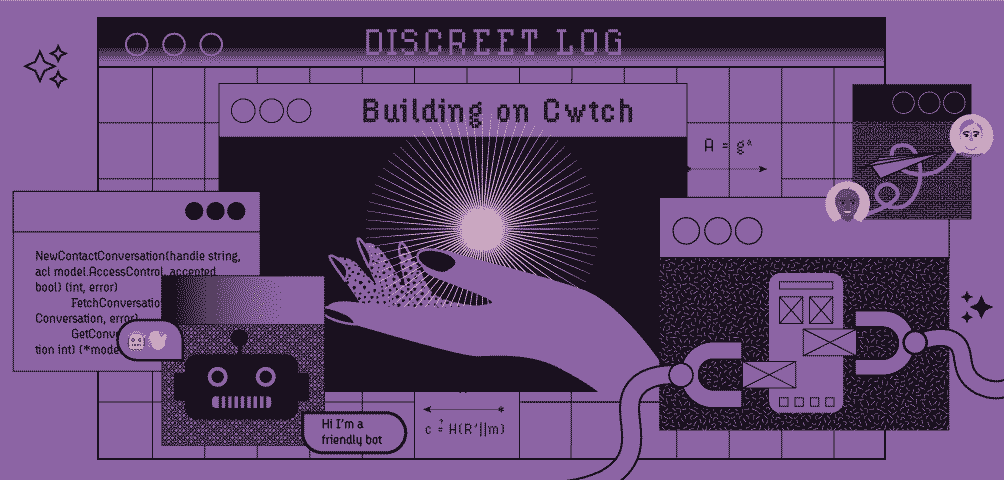
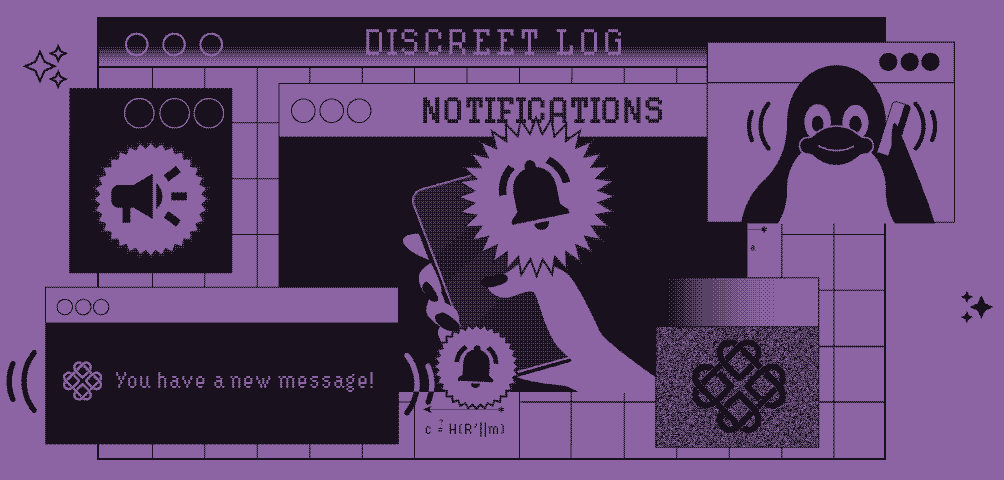
Social Media
Cwtch has a mid-sized following on Mastodon and Twitter, several posts with carousels were created from 2021-2023 to explain basic CWTCH functionalities, tell users about new updates, and incentivize donations.
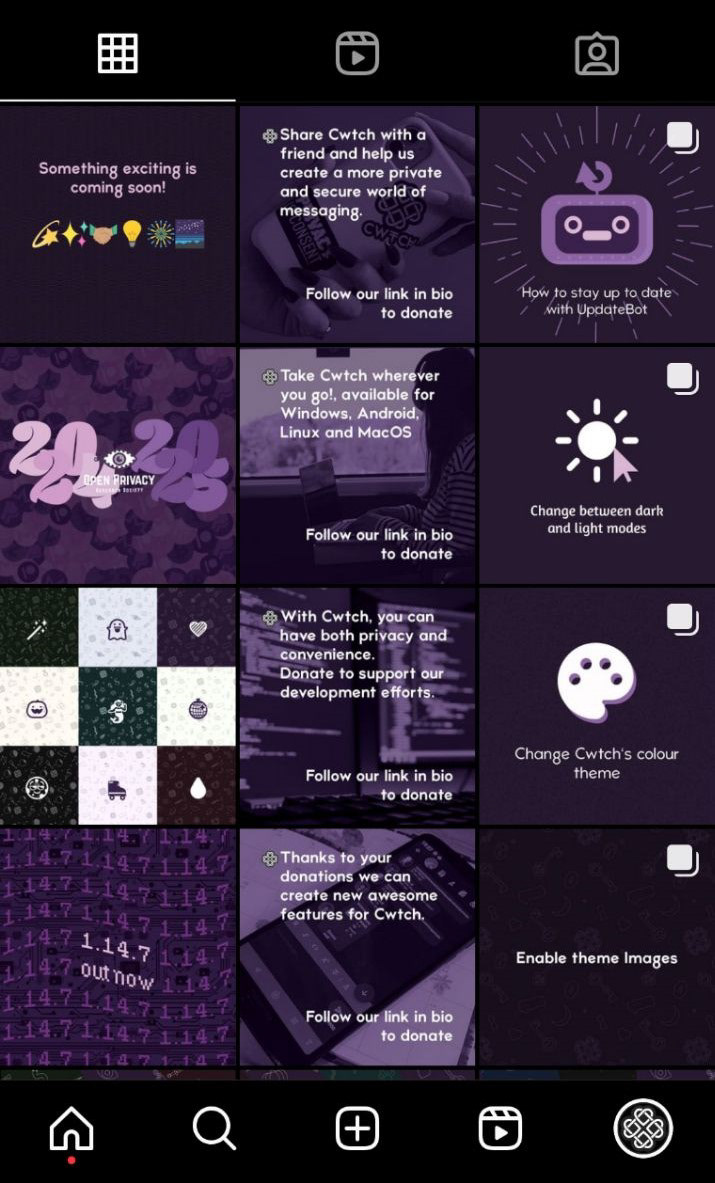
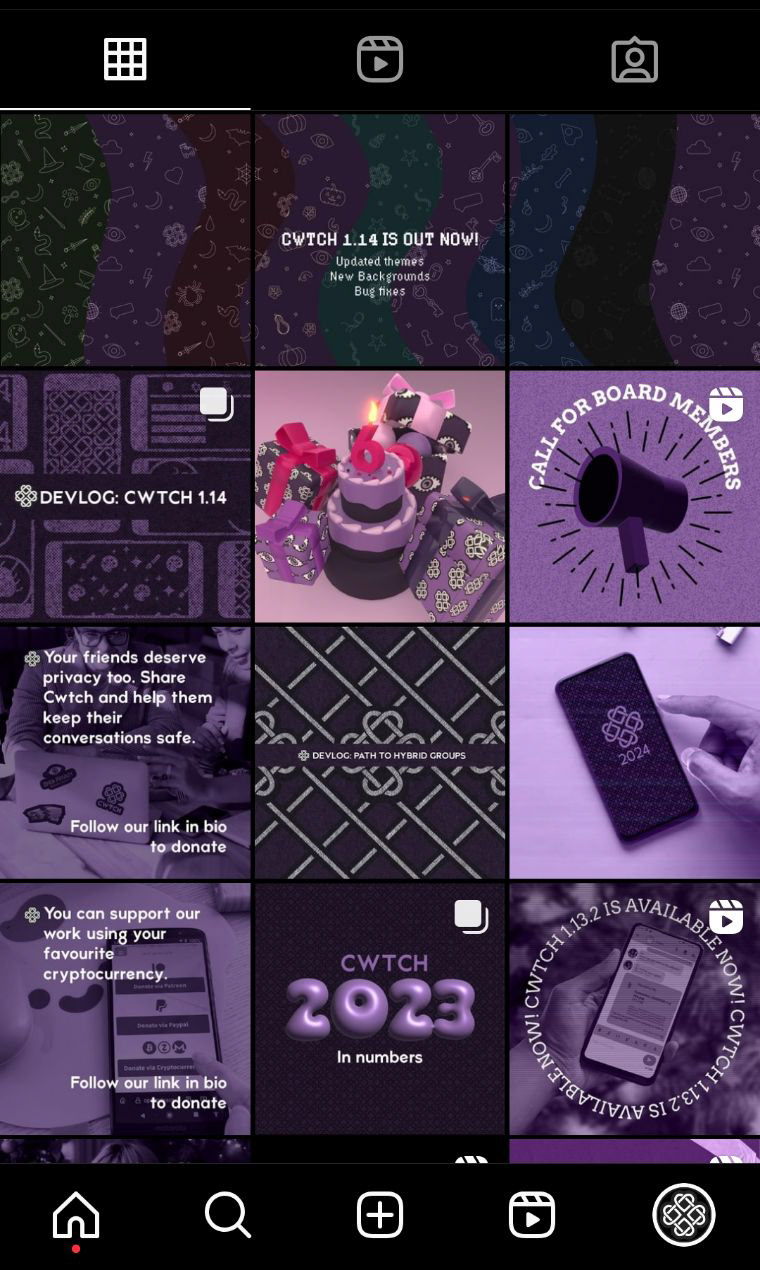

Merch
As part of the Cwtch's donation campaign that started in 2020 I designed t-shirts and sticker sheets that were given to patreons. These images are part of the social media posts inviting users to donate.




UX
Cwtch is based on consentful connections, in cwtch, no one who you haven't approved of can add you or chat with you. This creates a safe space for people to make groups, share media and chat freely because they know that the decentralized nature of Cwtch means no one will have access to their messaging content.
Cwtch allows users to create multiple profiles and host their own servers so they can be whoever they want to be and chat freely!
As a UX designer, I prioritized Cwtch being very easy to navigate and to understand how to use from day 1. Even though it has functionalities very different from a regular messaging app we make it easy for users to discover these new tools.
UI
Cwtch is simple but never boring, The UI is bright, a bit retro and customizable with 8 different colour themes and light and dark mode.
Cwtch can be use on mobile, desktop or tablet, so the UI adapts to any condition. It can also be used in a layout of 1 or two columns, depending on user needs.
Documentation
Even though Cwtch is user friendly and easy to discover, we created documentation for new users so every time we create a new function on cwtch, users will know exactly how to use it!
All these instructions are located in an online handbook.
Design Iterations
Right now Cwtch is in 1.15! Every month or so we listen to feedback from users, and add new functionality for cwtch.
Every new function is sketched, mocked-up and programmed taking into account user feedback and our own expertise.
Cwtch has come a long way since it's alpha version and with each new iteration, the app is easier to use, more flexible and moves users to use it for their daily communications over apps such as signal or telegram.

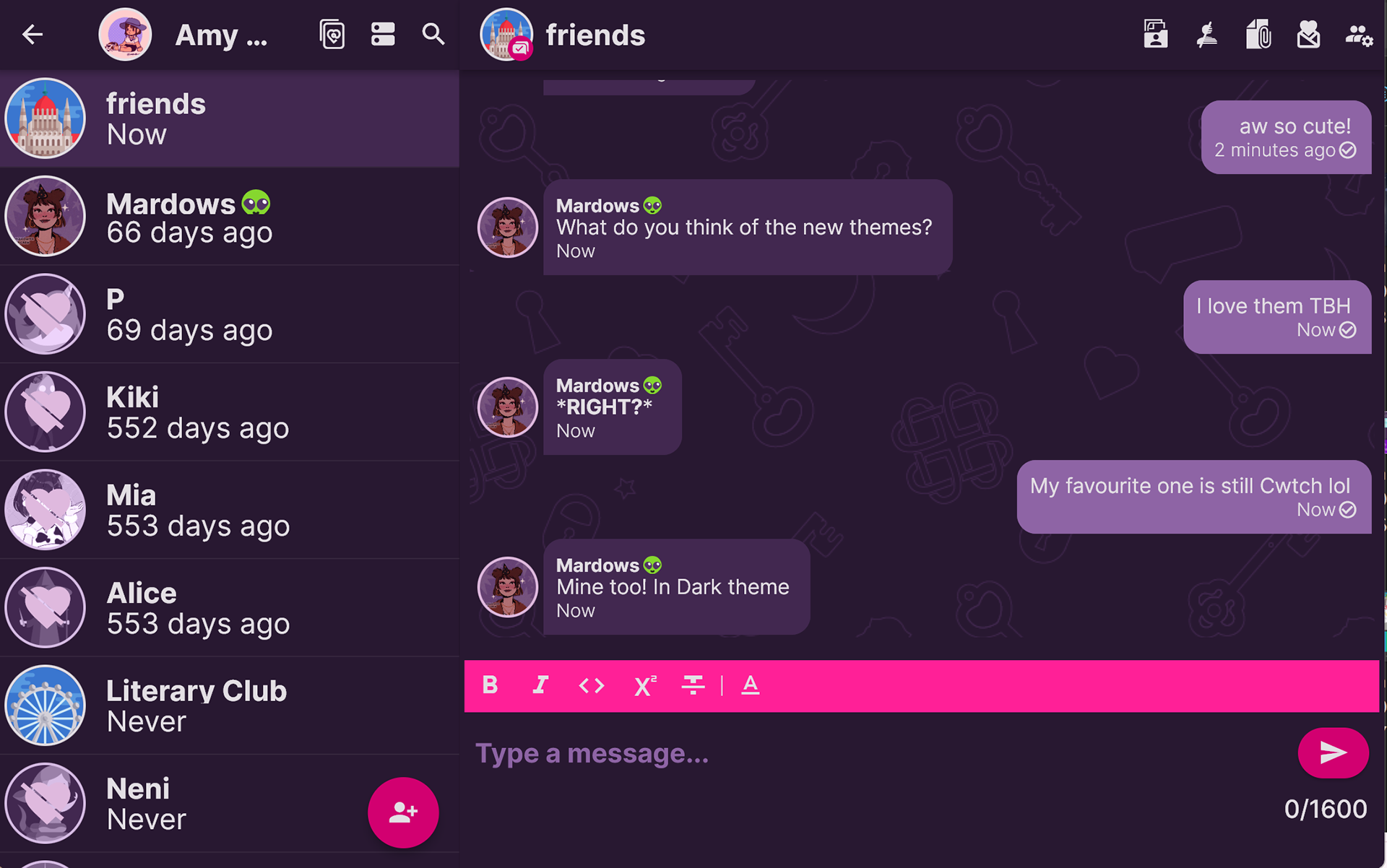

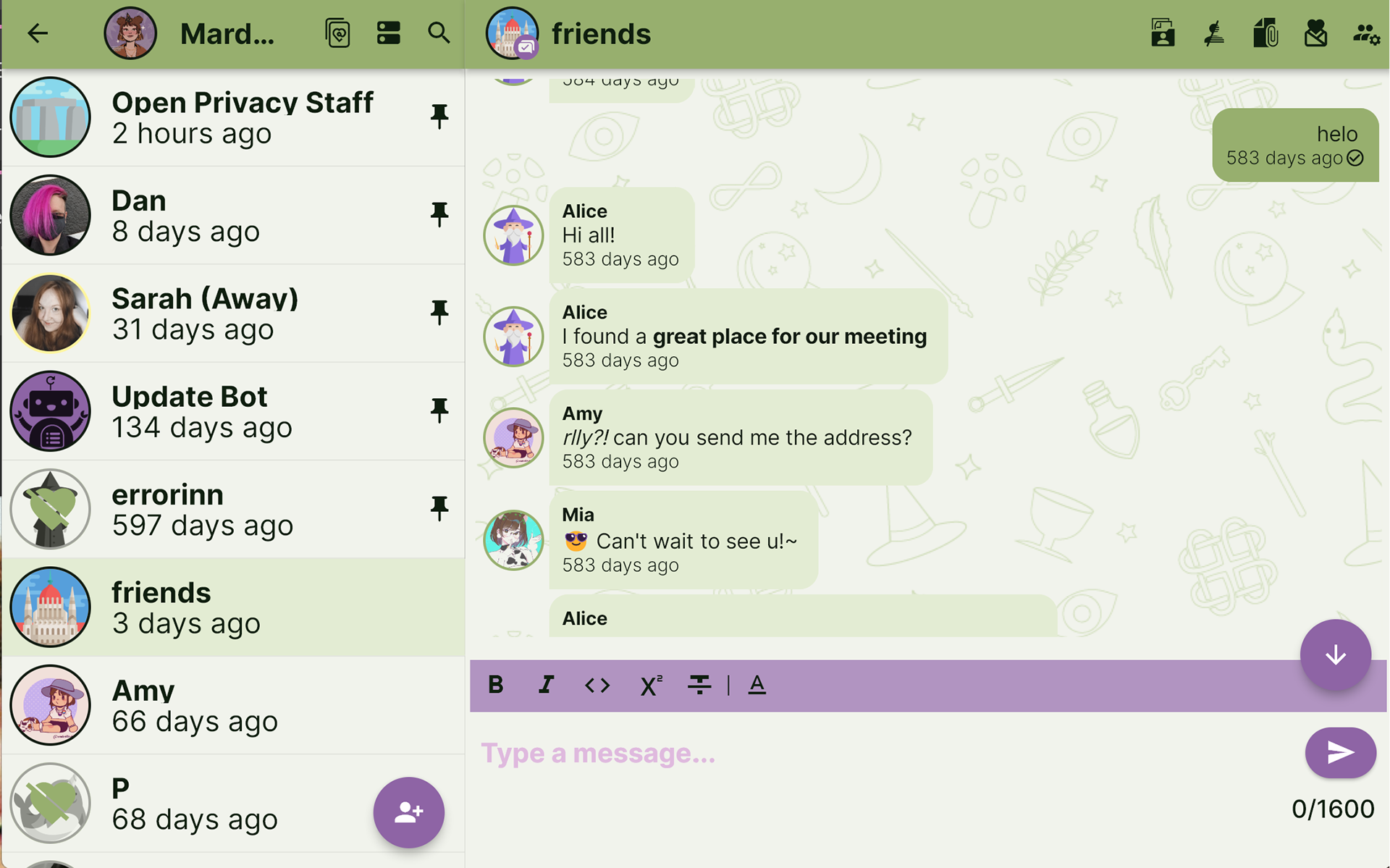

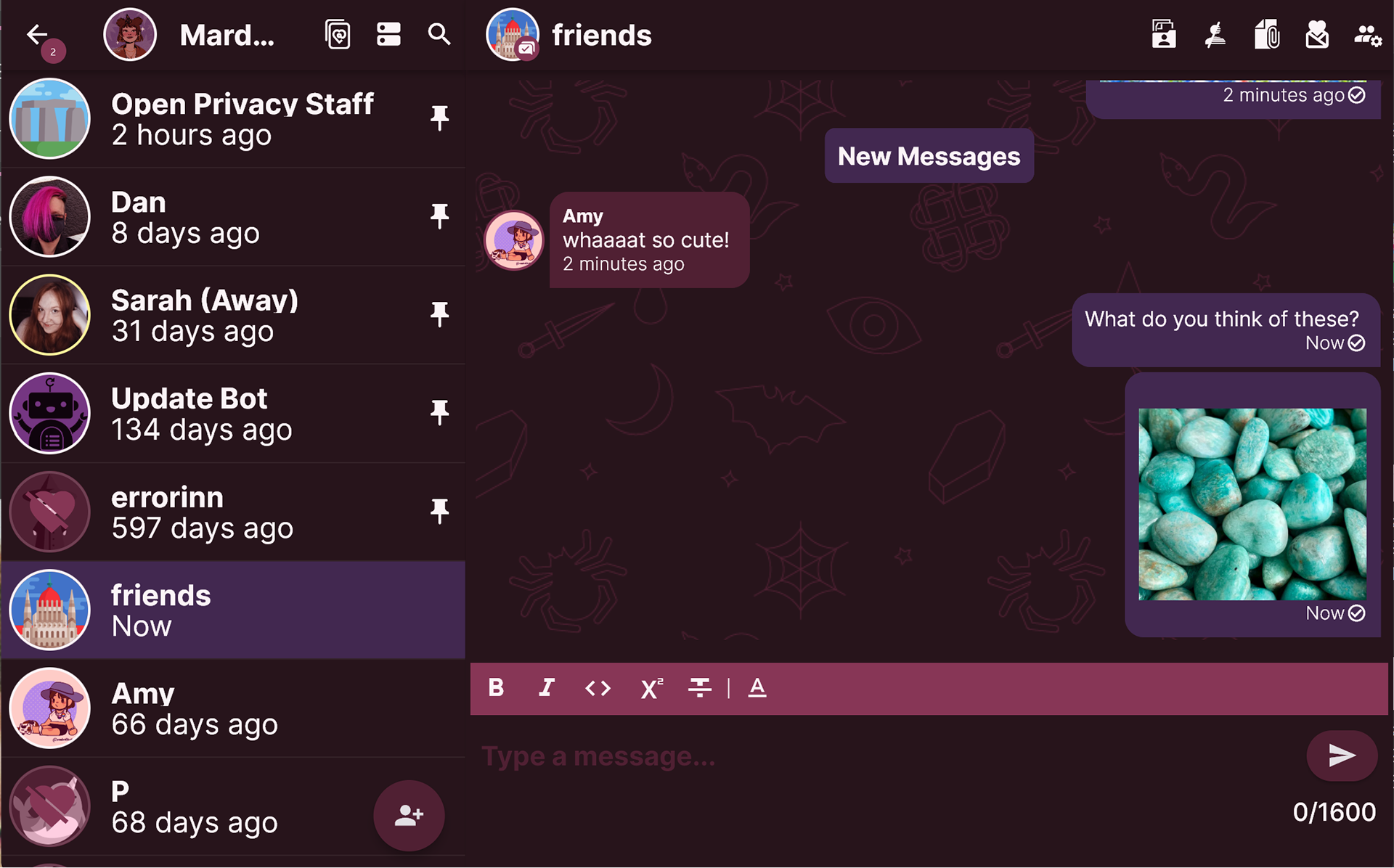

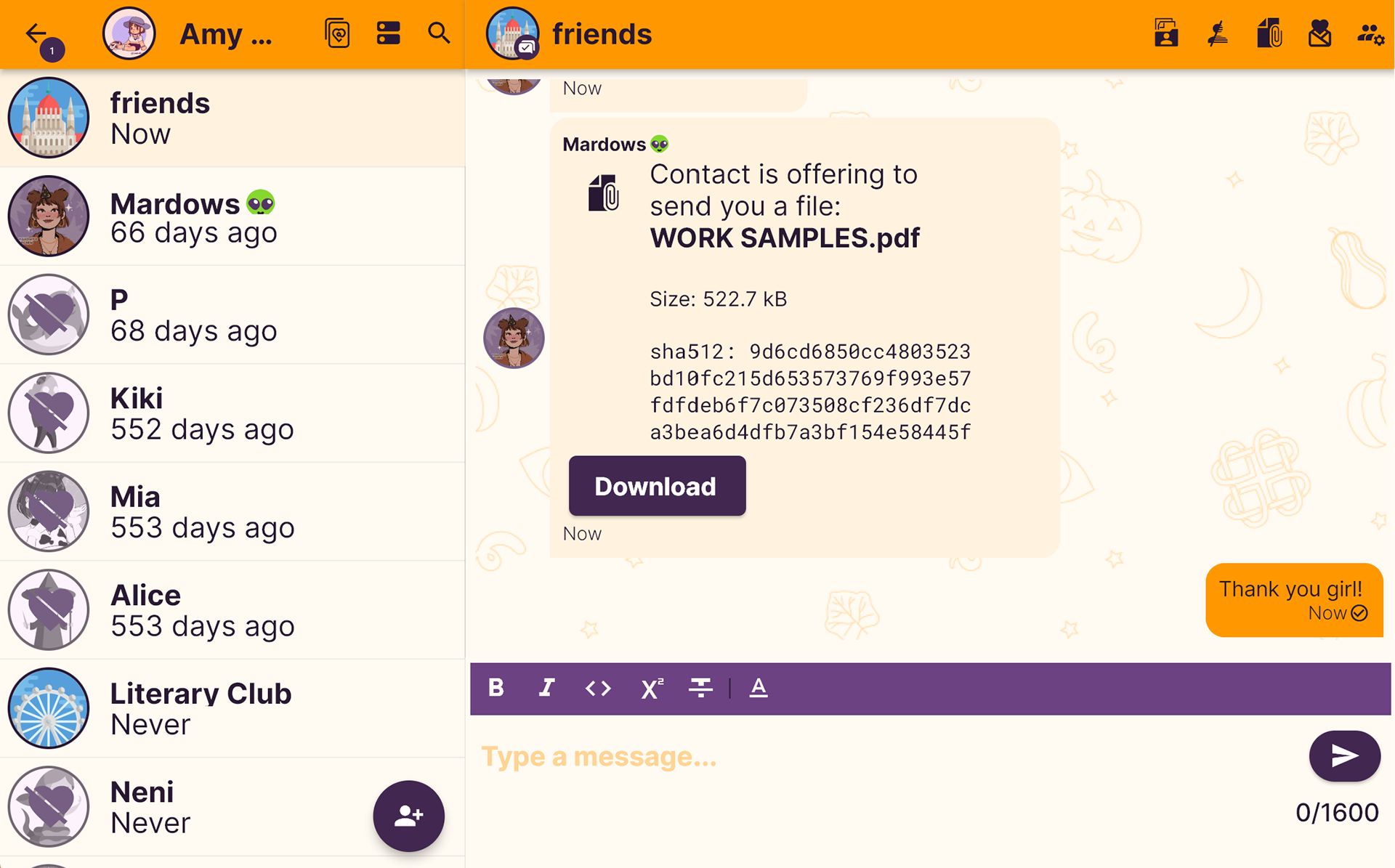
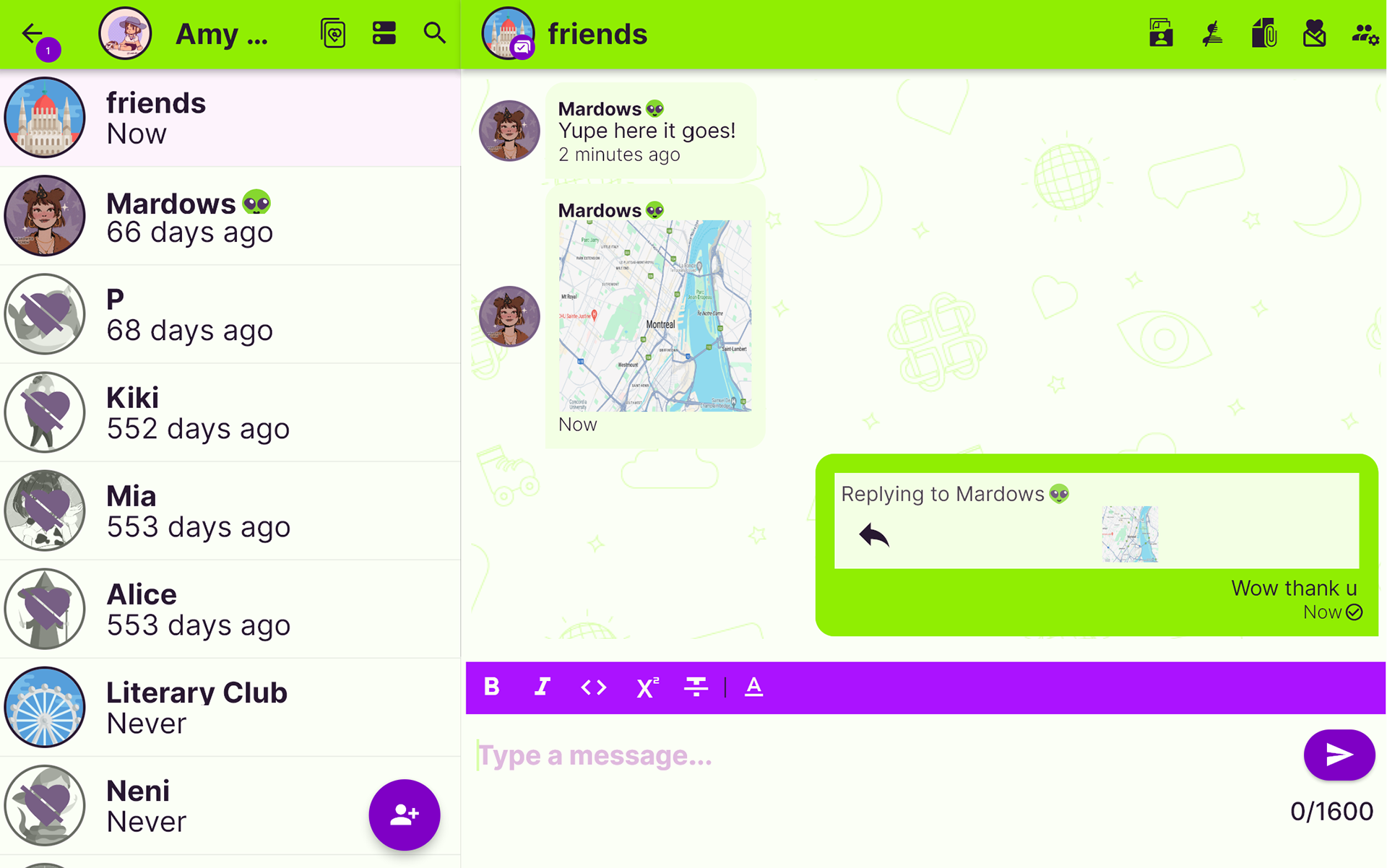

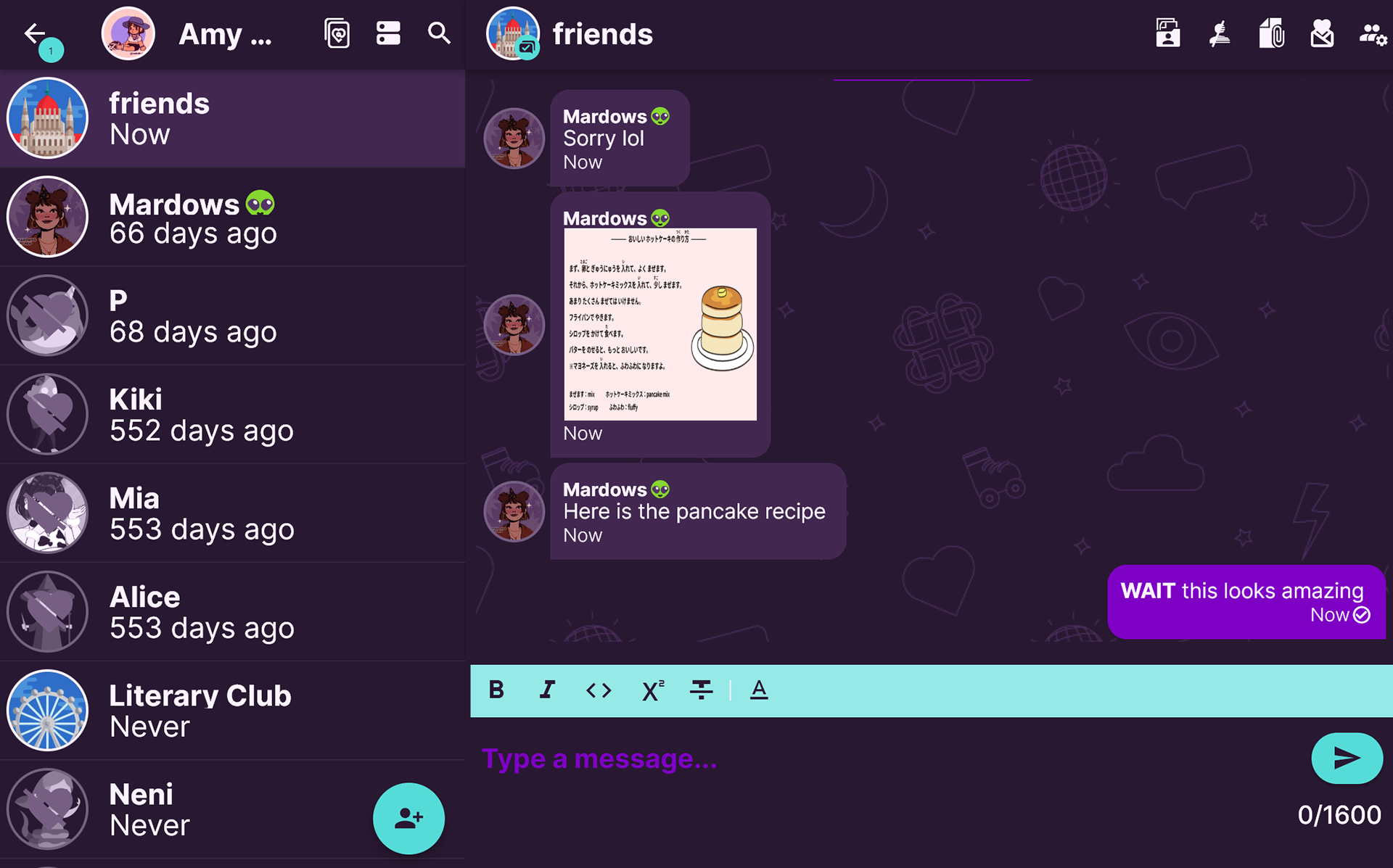
Reflections and next steps
We want to add lots of new functionalities to Cwtch, for example bulletin boards and games. In the future I would like to work on more bots that would make it easier for users to for example find documentation, solve FAQs, etc.
I believe that Cwtch is really a tool that respects privacy and I hope to keep working on it as long as I can.
